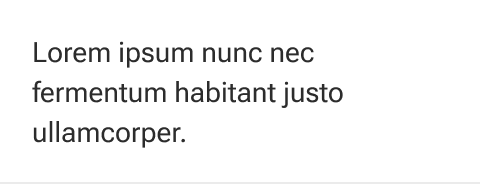Table - Data cell
The table data cell is an individual cell that stores the tabular data.
Code documentation
Anatomy
The table data cell component is made up of one element.
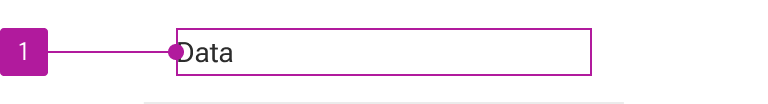
- Default slot
The table data cell component is part of a collection of related components that are used for composing tables. These include table, table row, and table header cell.
Variants
Horizontal alignment
The horizontal alignment can be set for the content slotted within the cell.
Left
Left alignment horizontally aligns the slotted contents to the left side of the cell.
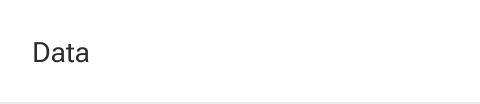
Center
Center alignment horizontally aligns the slotted contents to the center of the cell.
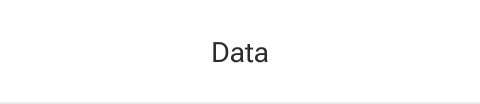
Right
Right alignment horizontally aligns the slotted contents to the right side of the cell.
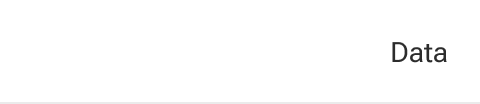
Default slot
The default slot is used to insert the cell contents.
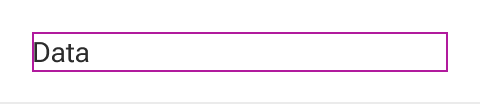
Default styling is applied to basic text. However, complex data configurations and stylings can be inserted as needed.
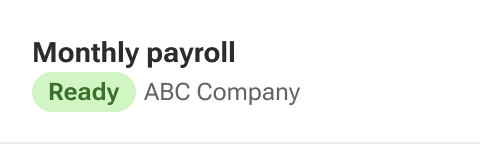
By default, text that is longer than the available space within the default slot will wrap to a new line. The cell vertically grows to accommodate the height of the slotted content.